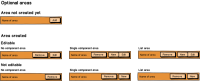-
Sub-task
-
Resolution: Won't Fix
-
 Neutral
Neutral
-
None
-
None
Optional areas have to be added first before they can accept components. They may also be removed again.
The mockups show how the edit bars of optional areas present themselves.
- the "add" button is used to add the optional area, "remove" to remove it again.
- the button hosting the destructive "remove" operation is to the left of the "new"/"edit" button pair and must be separated from them using whitespace.
Note that "add"/"remove" for adding and removing an optional area contrasts with "new"/"delete" for adding a new and deleting an existing component.