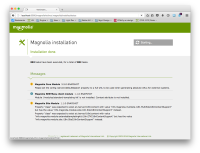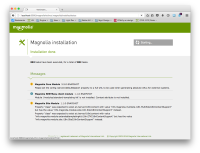-
Bug
-
Resolution: Fixed
-
 Neutral
Neutral
-
None
-
-
Empty show more show less
-
Kromeriz 68
-
0.5
Currently, when you click "start up Magnolia" on the installation screen once the installation tasks have been executred, the button remains active and can be clicked another time. This leads to a series of errors and thus should be avoided.
Please make thus sure that:
- A user can only click once on "Start up Magnolia".
- When clicked, the button turns gray with white text and reads "Starting...".
- The button can no longer be clicked.
For the visual appearance:
- Use #a3a3a3 as background color, white for text.
- Keep the dimensions, font and icon size of the "start up magnolia" button
- Use the fa-refresg spinner icon from FontAwesome, if feasible.
See here (http://fontawesome.io/examples/), look for "fa-refresh fa-spin".
- caused by
-
MAGNOLIA-6541 Redesign installation and update screen
-

- Closed
-
- duplicates
-
MAGNOLIA-4836 Exception when pushing "Start up Magnolia" multiple times after fresh install
-
- Closed
-
- is related to
-
MAGNOLIA-6848 Disable 'Start up Magnolia' doesn't fully work on Safari
-

- Open
-
-
MAGNOLIA-6988 "Start up Magnolia" button no longer inactive while Magnolia starts up
-

- Closed
-