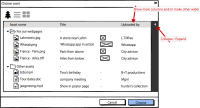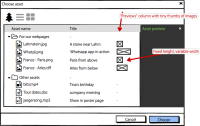-
Story
-
Resolution: Fixed
-
 Neutral
Neutral
-
2.2.1
-
None
-
-
Empty show more show less
-
Yes
-
Yes
-
Saigon 75, Saigon 77
-
13
Our current asset chooser doesn't offer any previews. If your assets are many and use similar titles, you only realize after picking a specific asset that it was the wrong one, which forces you to click many times again to just make a second, possibly equally wrong decision.
There's a thumbnail view, of course, but the current implementation behind it still has performance issues for customers with many assets, offers no filters and doesn't show any information alongside the thumbs currently, which would help you in identififying the asset you're looking for.
We would thus like to offer dedicated previews in the Tree view of an asset chooser.
We've discussed and estimated several options we currently have and would like to try the following:
- We offer a dedicated column showing tiny, HTML-rendered image previews.
- We add an bar similar to the Action bar on the right, which shows a larger preview of the currently selected item.
Acceptance criteria
- Every asset chooser offers a configurable "previews" column, which shows a tiny preview, if the asset is an image (see attachment 1
 ). We might want to make the rows a bit higher - we'll have to check several sizes. The column can be configured to not appear.
). We might want to make the rows a bit higher - we'll have to check several sizes. The column can be configured to not appear.
- Every asset chooser has a Preview bar on the right (similar to the Action bar), which can be collapsed and extended. By default, it the Preview bar is extended.
- If a single item is selected, a larger preview is shown in the Preview bar (see attachment 3
 and attachment 4
and attachment 4 ).
). - If multiple items are selected, the Preview bar is empty (see attachment 5
 ).
). - The Preview bar remembers its collapsed/expanded state (see attachment 2
 .
.
- If a single item is selected, a larger preview is shown in the Preview bar (see attachment 3
- The solution should be in a state so that we can ship it to customers for testing. It doesn't have to be of production-grade quality yet, but should be stable enough so that customers can rate the solution and test it with setups featuring many assets.
Note that we focus mainly on the asset chooser. The following may be desirable, but are not required:
- The Preview bar could be available in every chooser dialog.
If we implement this, it must be configurable whether the Preview bar should be shown or not (not only collapsed or expanded), as previews don't make sense for every chooser type. - The "previews" could configurable in views of apps as well.
Please do not invest, however, in solving issues that come from this, as the focus is mainly to focus on the problem of missing previews in the asset chooser.
- depends upon
-
MGNLUI-4104 Support style for Preview bar in asset choose dialog
-

- Closed
-
- relates to
-
MGNLUI-4114 DefaultImageProvider does not support some images
-

- Closed
-
-
MGNLDAM-687 Preview dot image does not show well
-

- Open
-