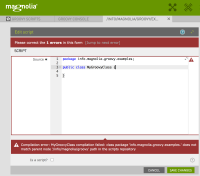-
Bug
-
Resolution: Cannot Reproduce
-
Minor
-
None
-
2.4.5
-
None
-
None
Whenever you want to create a new groovy class in Magnolia you have to use a workaround procedure which requires that it be declared as a script first.
Steps
- Create a package info.magnolia.groovy.examples
- Inside the examples folder add a new script.
- Declare a new class
package info.magnolia.groovy.examples; public class MyGroovyClass { }
- Click save, see the error.
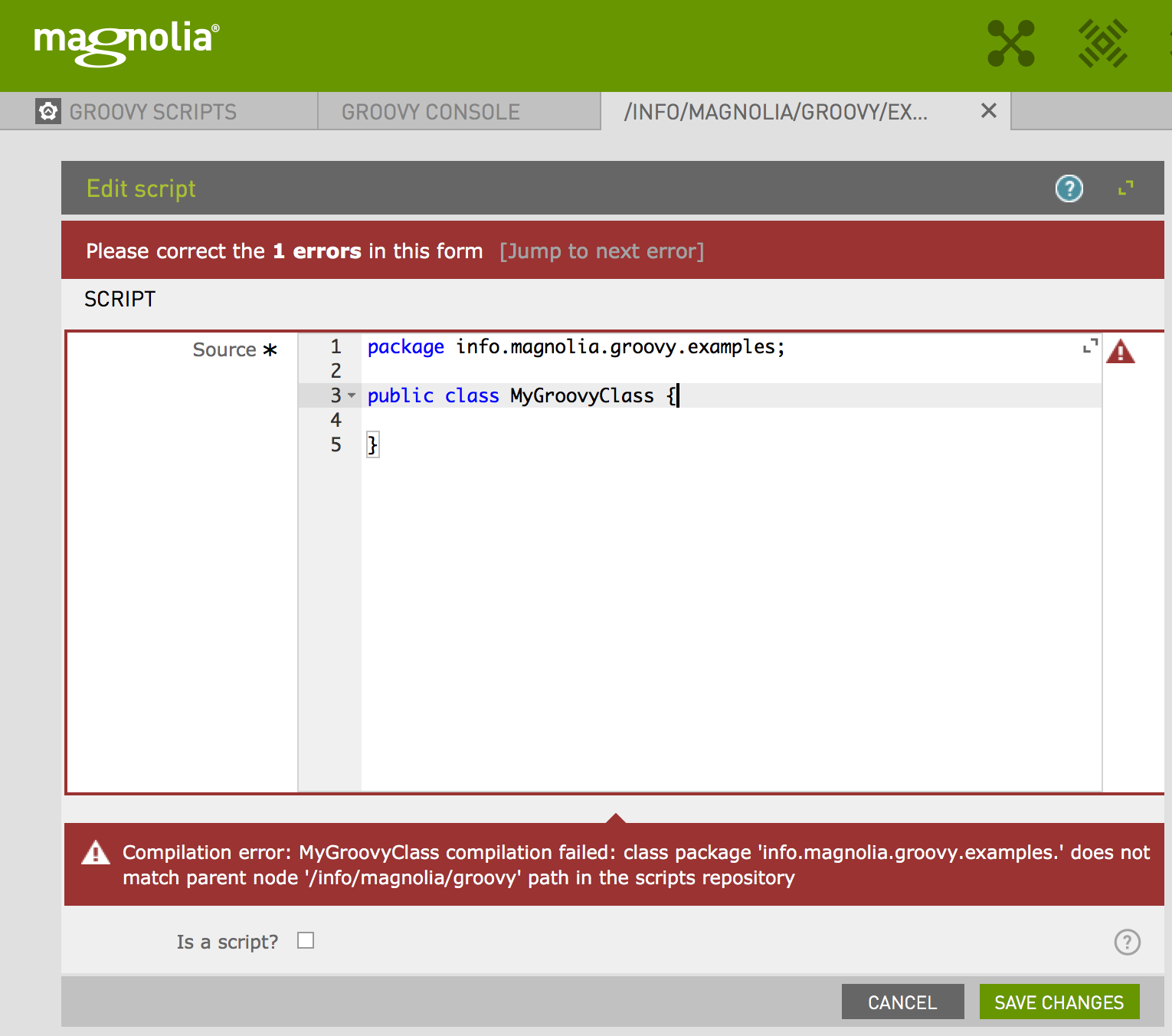
Acceptance criteria
- mentioned in
-
Page Loading...