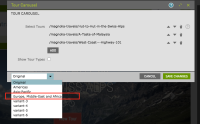-
Bug
-
Resolution: Fixed
-
Critical
-
1.3
-
None
-
-
Empty show more show less
-
Kromeriz 60
-
2
The variants dropdown in the component toolbar cannot handle the comma (,) character in audience names. The dropdown considers comma a separator and displays the remaining characters as the next variant.
To reproduce, create a fourth component variant In the tour carousel on the travel home page.
- Expected result: Variants dropdown should look like this:
Original Americas Asia-Pacific Europe, Middle-East and Africa Variant-3
- Actual result: Variants dropdown looks like this:
Original Americas Asia-Pacific Europe Middle-East and Africa <---- This is not a real variant!
Note! The variants dropdown in the component dialog works correctly. This issue impacts only the dropdown in the toolbar.
I consider this issue critical because users are very likely to hit it. It occurs in the travel demo as soon you create another variant for the tour carousel component.
Acceptance criteria