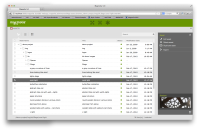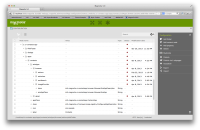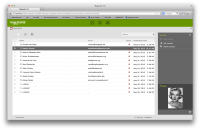-
Improvement
-
Resolution: Fixed
-
 Neutral
Neutral
-
None
-
-
Empty show more show less
-
Beta 3
Currently, the folders are shown with a filled icon. I'd like to replace them with the icon showing an outline folder only. This new icon is only available in the latest version of the icon font - you'll have to update that one first (see linked issue).
Please make the following changes:
- replace 025_folder with 118-folder-l everywhere the former is used currently. Folder will show with their outline by default.
- use 119-node-folder-l for a configuration node folder. We're currently using a folder icon (025_folder), because we've found that the configuration node folder icon 045-node-folder was too unclear. With the new outlined, variant 119-node-folder-l I expect this to change, however.
Acceptance criteria
- depends upon
-
MGNLUI-624 Use the updated icons containing new icons and fixes for existing icons
-
- Closed
-
- is depended upon by
-
MGNLUI-1166 Use color and a different icon for open nodes in trees
-

- Closed
-
- mentioned in
-
Wiki Page Loading...