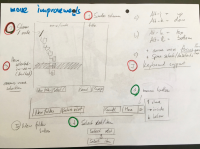-
Epic
-
Resolution: Fixed
-
 Neutral
Neutral
-
None
-
None
-
None
-
-
AX: "Move" dialog imprv
-
Empty show more show less
-
Yes
-
Yes
The "move" operation is a continuing source of problems for users. It's a complex topics that requires gradual improvements.
Our move dialog is the only solution for moving items that works consistently across all platforms and input methods. While it does cause a disruption in the user's flow by opening a dialog, it also has advantages, e.g. for the use case of moving items across large distances.
This epic captures a first set of usability improvements we plan to bring to the "move" dialog with Magnolia 5.5:
- Adjust column widths to allocate more space to the node column
- Reveal root node to make it clear how to move to the top-most folder.
- Avoid confusion and having to navigate to the location the move started from by opening the dialog in same location where move started and by revealing the moved item.
Acceptance criteria
- is related to
-
MGNLUI-3895 Small layouting problem in the "move" dialog
-

- Closed
-