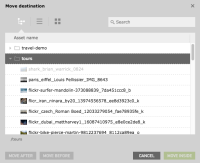-
Bug
-
Resolution: Fixed
-
 Neutral
Neutral
-
5.4.12, 5.5.3
-
None
-
-
Empty show more show less
-
Saigon 88, Saigon 89, Saigon 90, Saigon 91, Saigon 92
-
5
Steps to reproduce:
- Open Asset app, select "/tours/shark_brian_warrick_0824"
- Choose "Move Asset"
- In Move Dialog, select "tours"
=> Expected: Move Before and Move After are enabled
=> Actual: Move Before and Move After are disabled (although we can drag and drop that "shark" item before and after "tours" without opening Move Dialog).
~ Site node: This issue occurs in Pages, Asset, JCR and Site app.
Acceptance criteria
- is causing
-
MGNLUI-4194 Generalize code for move-availability (dialog, dnd)
-

- Closed
-
- is related to
-
MGNLUI-3900 Show the root node in the "move" dialog
-

- Closed
-