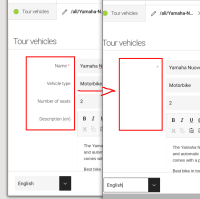-
Bug
-
Resolution: Fixed
-
 Neutral
Neutral
-
6.1
-
None
-
None
-
-
Empty show more show less
-
Features 10
-
5
(Affects 6.0.1, EditionEnterprise, (bundle) 6.0.1 (Snapshot: 2019.02.19 17:27:28))
To reproduce:
- Create a content app from a content type definition
- Turn the i18n on for a text field in it.
- Go to the app's dialog and switch to a different language. The label for that field - as well as any other label - will probably disappear, at least with the second switch of the language.
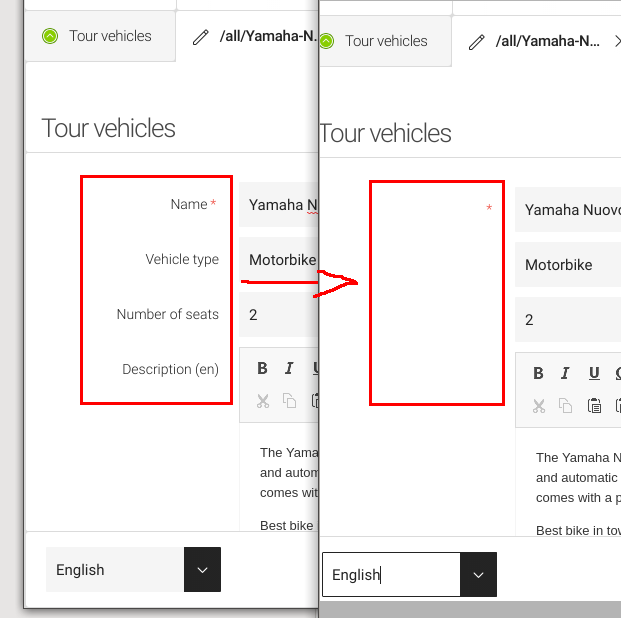
See for example in the following videograb:
vokoscreen-2019-02-20_17-36-01.mkv![]()
The grab was created after completing the https://documentation.magnolia-cms.com/display/DOCS61/Content+Types+tutorial.
In its almost last step
https://documentation.magnolia-cms.com/display/DOCS61/Part+II+-+Complex+content+types+and+security+set+up#PartII-Complexcontenttypesandsecuritysetup-Settingthei18npropertyinmodelproperties
it's the description property where the i18n is set to true.
Tested also on 6.0 released but the issue doesn't seem to appear there.
- relates to
-
MGNLUI-5185 The Composite Fields do not display anymore the fields captions
-

- Closed
-
- mentioned in
-
Page Loading...