-
Bug
-
Resolution: Fixed
-
 Neutral
Neutral
-
6.2.2
-
None
When using old pages app, description of fields within a composite field are not shown. Validation messages are correctly shown.
Steps to reproduce:
- Add the following field to a dialog
- name: title fieldType: composite label: Event layout: vertical fields: - name: title fieldType: text label: Title description: description required: true - name: title2 fieldType: text label: Title2 description: description2 - name: title3 fieldType: text label: Title3 description: description3 - name: title4 fieldType: text label: Title4 description: description4 - name: title5 fieldType: text label: Title5 description: description5 - name: date fieldType: date label: Date - When opening the dialog, the description icon next to the fields is not shown
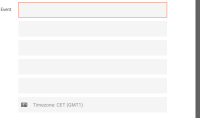
Acceptance criteria
- relates to
-
MGNLUI-6049 Fix CSS ruleset to make stacked complex fields responsive in subapps
-

- Closed
-
-
MGNLUI-6467 Old pages app: Labels from composite/multivalue inner fields are not shown
-

- Closed
-