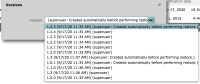-
Bug
-
Resolution: Fixed
-
 Neutral
Neutral
-
None
-
None
-
-
Empty show more show less
-
Global Maintenance 3
-
3
The order of the versions are not correct on the select field when you restore pages from previous versions.
Steps
Publish some page (the content of the page does not matter, nor does it matter if it’s a new page or an already existing page)
Continue publishing pages to create various versions.
Once you have several versions already, click on “restore version” and select any version that you’ve published.
Publish this newly restored version
Click on “Restore Version” or “Show version” again and click on the select dropdown menu on this dialog
Actual Result
You will see that the newly published version is not on the top of the list. It is somewhere in the middle of the list instead.
Expected Result
Have the most recent published version on the top of the list.
Additional Notes
I’ve tested this on Magnolia 6.2.3 and 5.7.3
Example
In the screenshot you can see that the most recent publish was at 11:36 , version 1.1.0, and is in some arbitrary position.