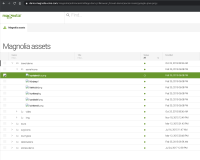-
Bug
-
Resolution: Fixed
-
Critical
-
6.2.4
-
None
-
Empty show more show less
-
Yes
-
Maintenance 35
-
3
Regression in 6.2.4 ![]()
It is not possible to see the asset names as the word thumbnail overlaps with each asset name. It is reproducible in demoauthor.
Steps to reproduce
- Go to the Assets app-> https://demoauthor.magnolia-cms.com/.magnolia/admincentral#app:dam
- Browser any of the folders, and see that the word Thumbnail is overlapping with the names of the assets:
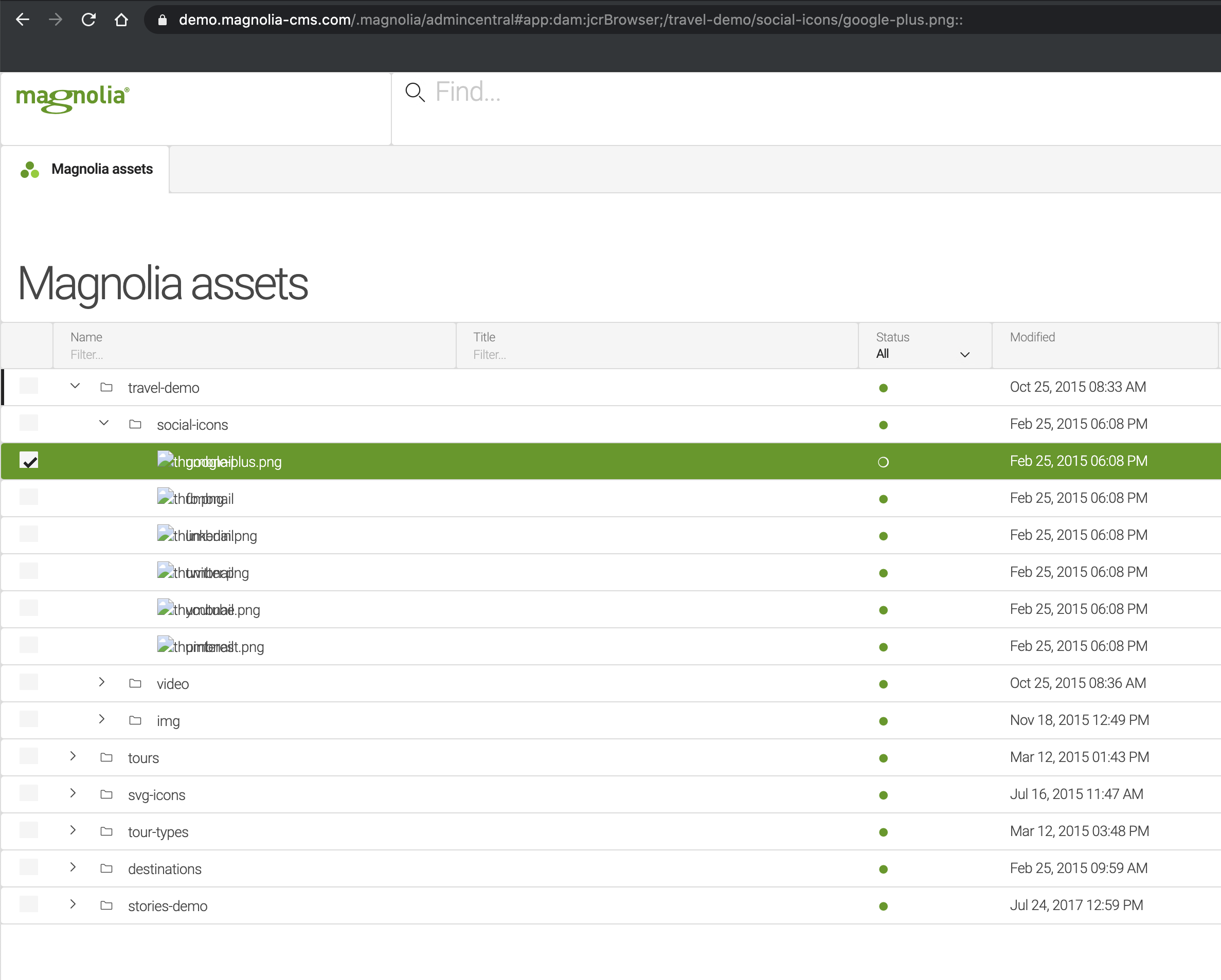
Expected results
You should be able to see the asset name
Actual results
The word thumbnail overlaps with the asset name
Development notes
The issue is happening in class info.magnolia.ui.contentapp.configuration.column.renderer.HtmlCleaningRenderer.
Workaround
It is possible to turn thumbnail to false as a workaround.
To find the definitions, go to the resources app, and edit:
JCR Asset browser - /dam-app-jcr/decorations/dam-assets-app/apps/dam.subApps.yaml
workbench:
contentViews:
- name: tree
...
multiSelect: true
columns:
jcrName: &name
thumbnails: false #MGNLUI-6418
- name: list
columns:
name:
thumbnails: false #MGNLUI-6418
...
The old asset chooser:
- http://localhost:8080/.magnolia/admincentral#app:resources:browser;/dam-app-core/apps/dam-chooser.yaml::
The same fix can be done for new asset chooser:
- is related to
-
MGNLDAM-815 For non-images, the word thumbnail obstructs asset names
-

- Closed
-