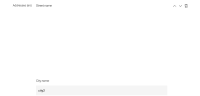-
Bug
-
Resolution: Fixed
-
 Neutral
Neutral
-
6.2.5
-
None
-
Empty show more show less
-
Yes
-
Maintenance 41
-
3
Steps to reproduce
- Create a dialog with a Multivalue>Composite>Richtext. You can use this definition using the new UI:
form: label: disclaimer properties: multi: label: Addresses i18n: true $type: jcrMultiField field: $type: compositeField properties: street: label: Street name $type: richTextField city: label: City name i18n: true $type: textField zip: label: ZIP code $type: textField
Or the old ui:
form:
label: disclaimer
tabs:
- name: tabMain
label: Main
fields:
- name: titulo
class: info.magnolia.ui.form.field.definition.TextFieldDefinition
required: true
- name: notas
class: info.magnolia.ui.form.field.definition.MultiValueFieldDefinition
transformerClass: info.magnolia.ui.form.field.transformer.multi.DelegatingMultiValueFieldTransformer
field:
name: nota
class: info.magnolia.ui.form.field.definition.CompositeFieldDefinition
transformerClass: info.magnolia.ui.form.field.transformer.composite.DelegatingCompositeFieldTransformer
layout: vertical
fields:
- name: id
class: info.magnolia.ui.form.field.definition.TextFieldDefinition
required: true
- name: nota
class: info.magnolia.ui.form.field.definition.TextFieldDefinition
required: true
- name: texto
class: info.magnolia.ui.form.field.definition.RichTextFieldDefinition
required: true
actions:
commit:
class: info.magnolia.ui.admincentral.dialog.action.SaveDialogActionDefinition
cancel:
class: info.magnolia.ui.admincentral.dialog.action.CancelDialogActionDefinition
- Open the dialog, add a few data in the multivalue
- Click on the arrows to order the content.
Expected results
The content is ordered and all the fields are displayed
Actual results
Content is ordered but rich text field disappears.
Workaround
Save changes and reopen the dialog again.
Development notes
It is reproducible in the old ui and in the new one. On legacy pages app and in the new pages app also.
Acceptance criteria
- mentioned in
-
Page Loading...