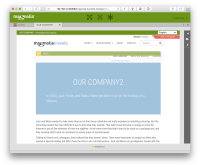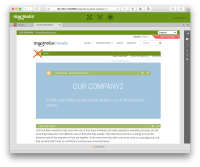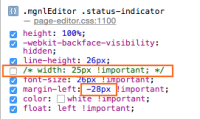-
New Feature
-
Resolution: Fixed
-
 Neutral
Neutral
-
None
-
None
-
-
Empty show more show less
-
Sprint 5 (Basel)
-
5
In pages app, create a visual status indicator at the component level.
http://wiki.magnolia-cms.com/display/VN/Component+Status+in+page+editor
Acceptance criteria
- depends upon
-
MAGNOLIA-6335 Add activationStatus to page editor comments
-

- Closed
-
-
MGNLUI-3517 Provide styles for page component status indicator
-

- Closed
-
- is duplicated by
-
MGNLUI-3311 Create a page component status indicator
-

- Closed
-
- is related to
-
PAGES-37 The "changed" marker is not removed from a parent element
-
- Closed
-
-
PAGES-36 Click on "changed" indicator selects first, changed page component
-

- Closed
-
- Wiki Page
-
Wiki Page Loading...
(1 Wiki Page)