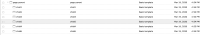-
Bug
-
Resolution: Fixed
-
 Neutral
Neutral
-
1.1.5, 1.2.4
-
-
Empty show more show less
-
Yes
-
Yes
-
Maintenance 55, Maintenance 56, Maintenance 57
-
13
Steps to reproduce (taken from PUBLISHING-62)
1. Create 4 nodes (names 1-4 and in that order) on the same level, publish them all.
2. Move node 1 between 3 and 4.
3. Move node 2 between 3 and 1.
4. Publish node 2.
5. Publish node 1.
6. See the difference between author and public
Note: the order can be fixed by publishing node 3 as well.
Most likely there's insufficient ordering info we send during the activation process (only the siblings are included and not the whole structure).
Old description which was probably copied from wrong ticket:
Steps to reproduce:
- clones
-
PUBLISHING-79 Wrong order of nodes after publishing single page
-

- Closed
-
- duplicates
-
MGNLDAM-794 Incorrect status icons after moving folder with assets and publ.inc.subnodes
-

- Closed
-
- is caused by
-
PUBLISHING-52 Wrong order after recursive nodes publication with different node type
-

- Closed
-
- is causing
-
PUBLISHING-129 mgnl:lastModified Metadata Property Is Being Updated Incorrectly Upon Publish
-

- Closed
-
- is related to
-
MGNLSYNC-58 Synchronisation may output error message during ordering nodes if content has been renamed on author and is not present on public
-

- Closed
-
- to be documented by
-
PUBLISHING-117 DOC: Document new default ordering of nodes on public instance
-

- Closed
-
- mentioned in
-
Page Loading...
-
Page Loading...
-
Page Loading...
-
Page Loading...
-
Page Loading...
-
Page Loading...