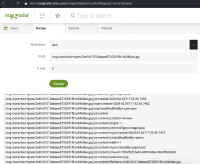-
Bug
-
Resolution: Fixed
-
Major
-
None
-
Magnolia 6.2.43
Steps to reproduce
Expected results
The width and height of the image should be set.
Actual results
The width and height are set to -1
Workaround
Open the image in the dam-app and save it. Then the width is saved correctly.
Development notes
The new upload dialog introduced with 6.2.43 seems to not save the widths of the images.
This can be reproduced on demoauthor. Just upload an image to DAM, export it as an XML. There you see width propterty set to -1.
See attached XML. See attached screenshot of the XML file exports.
Acceptance criteria