-
Bug
-
Resolution: Won't Do
-
 Neutral
Neutral
-
None
-
1.4.1
-
None
-
None
-
-
Empty show more show less
-
DevX 2, DevX 3
-
5
Reproduce
- Create a decoration file which decorates the config node of the multisite module.
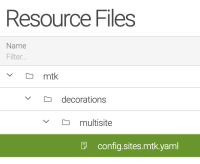
- Open the definitions app.
- Observe the the new site definition is being applied but there is no sub-configuration that can be browsed. It's just a single node.
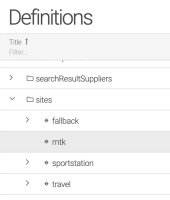
Expected
You should be able to toggle the node and browse the subconfig
Actual
Only the name of the node is shown. No caret available to open and browse.
Acceptance criteria
- depends upon
-
CFGUI-140 Hide sites registry from definitions app
-

- Closed
-
- is related to
-
MULTISITE-113 Decorating the multisite module configuration throws an error
-

- Open
-
- split to
-
CFGUI-140 Hide sites registry from definitions app
-

- Closed
-

