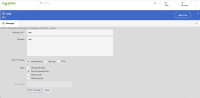-
Bug
-
Resolution: Fixed
-
 Neutral
Neutral
-
None
-
None
-
None
-
-
Empty show more show less
-
Foundation 9
-
5
NOTE: This only seems to be true for 6.0.1-SNAPSHOT and NOT 6.0
ALSO NOTE: This DOES NOT occur if you click on a search result that is from the app you are currently in. (Ex. Open pages, then search for sports, double click on About SportsStation page -> no error)
How to reproduce
- type a search into find bar (ex. sports).
- double click on a search result (ex. About SportStation page) (must be outside of app you are currently in)
- an error will pop up like screenshot1. there are two errors which come up in the log (see FullError.rtf) and two which come up as Notifications. see screenshot 2.1. if you click on the details of one of those problems you will see screenshot2.2.
Tips:
- once you have done this a few times, you get a different error in the UI each time you double click on a search result item (back end error is the same). See screenshot3.
- if the search result you click on is within the app you currently have open, you don't get any error.
This seems to be the catalyst of a whole host of problems like the two following:
1. If you cause this error on an instance, then every time you open the Notifications app and click "View Notification" for a NEW notification, the item detail page does not actually open. You can click it, but it remains on the list view of all notifications. You must click "View Notification" for a previously opened notification first and then it will work for new ones. You will get an error for this that is attached in screenshot4, screenshot5, and FullError2.rtf but there is no pop up in the UI.
2. After you cause this error on an instance, you will also get an error when you send messages to yourself inside the Messages app. The message does go through. See screenshot6, screenshot7, screenshot8, and FullError3.rtf. You should see screenshot9 when you send a message to yourself.
Not sure what the deal is here.
- is related to
-
MGNLPER-105 NPE sometimes occurs upon clicking search item
-

- Closed
-