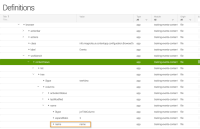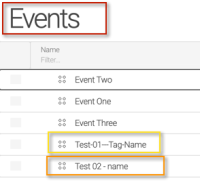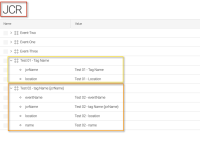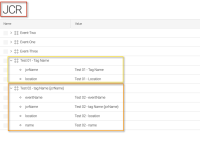-
Bug
-
Resolution: Fixed
-
Major
-
6.2.1
-
None
-
-
Empty show more show less
-
Yes
-
UI FW 11, UI FW 12, UI FW 13
-
8
Tested:
On current 6.2.2-SNAPSHOT
Situation:
contentType 'event' contains a model.
App 'events' uses contentType 'event' with: !content-type:event
Scope of questions:
- Detail-Form of App always gets a field 'jcrName' labelled 'Tag Name'
Its behavior, why etc, I find strange and I'm not sure about: - how its behavior really should be (is it bug or not?).
- how to achieve old & simple use cases as its behaviour changed (using property 'name')
Strange things I observed:
-> JCR app shows always 'jcrName' prop value as Node name, and not the physical node name itself.
-> Export of the nodes of course have the node name with dashes
-> Content App (here 'events') shows the 'physical node name' or 'name' property as node name, but ignores completely 'jcrName' (in opposite to JCR app).
Former use case:
One defines via 'name' property in the contentType's model the possibility to:
- Define the jcr-node name (automatically with dashes) and also a "display name" of the node without dashes
- Apps use the value of 'name' property to show its "display name"
For example: an Event name could become "Event One" and its jcr node name was aligned to "Event-One"
Only one field in the details form is the goal!
Problem now:
- One will always get the field "Tag Name" which is in the end the property 'jcrName'
- One can not not have this field 'jcrName', but using 'name' instead.
- But some apps use once 'jcrName' (JCR APP) others 'name' (content App) to display the nodes name.
- Dynamic ContentType based apps create the initial view in the workbench wrong using 'name' instead of 'jcrName':
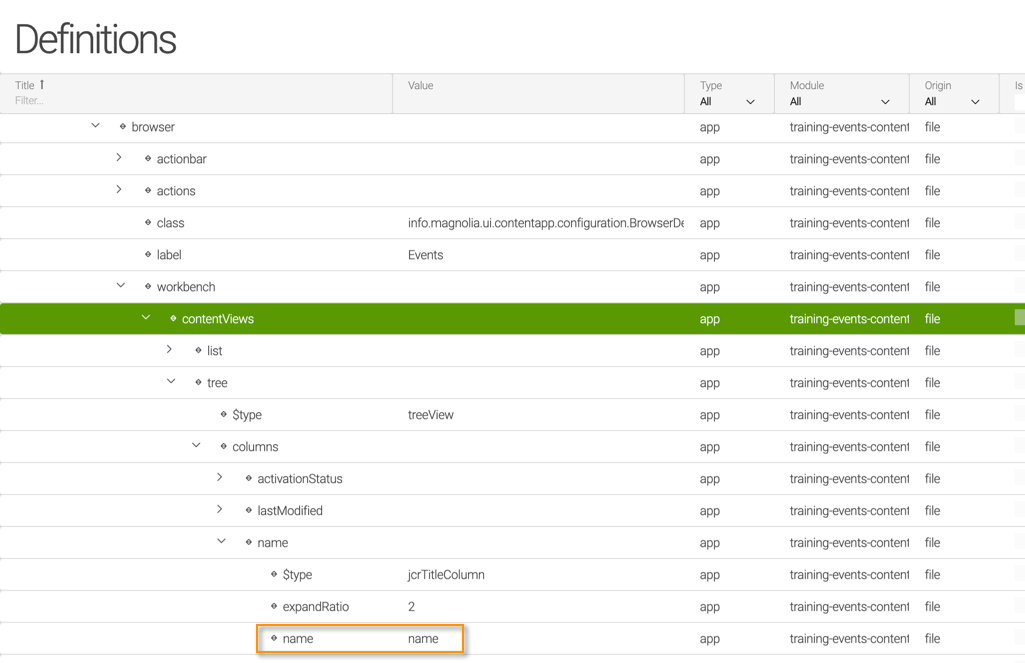
No proper way to define an "Event Name".
Just a name of a custom content type based data set where the node name should be kept aligned to the items name.
Formerly done over the 'name' property.
Situation:
Case 1 & 2 behave absolutely the the same (always yellow in print screens):
Case 1:
#Case 1 - no 'name' or 'jcrName' datasource: workspace: events namespaces: mt: https://www.magnolia-travel.com/jcr/1.0/mt autoCreate: true model: nodeType: event properties: - name: location required: true
Case 1:
#Case 2 - only 'jcrName' datasource: workspace: events namespaces: mt: https://www.magnolia-travel.com/jcr/1.0/mt autoCreate: true model: nodeType: event properties: - name: jcrName required: true - name: location required: true
Case 3:
#Case 3 - all possible names. Especially former working 'name' datasource: workspace: events namespaces: mt: https://www.magnolia-travel.com/jcr/1.0/mt autoCreate: true model: nodeType: event properties: - name: jcrName required: true - name: name required: true - name: eventName required: true - name: location required: true
Case 1 & 2 in the dynamic generated Detail's Form:
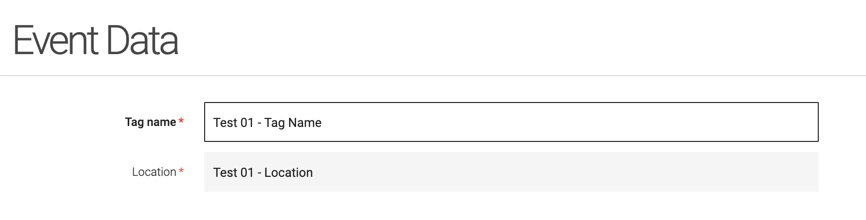
Case 3 in the dynamic generated Detail's Form:
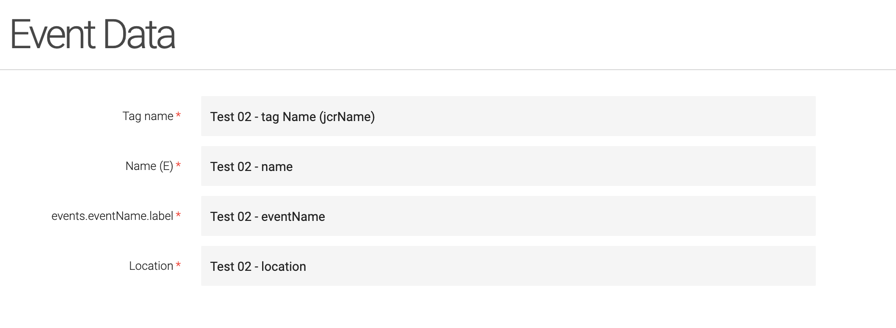
Case 1 & 2 (yellow) and Case 3 (Orange) in JCR App:
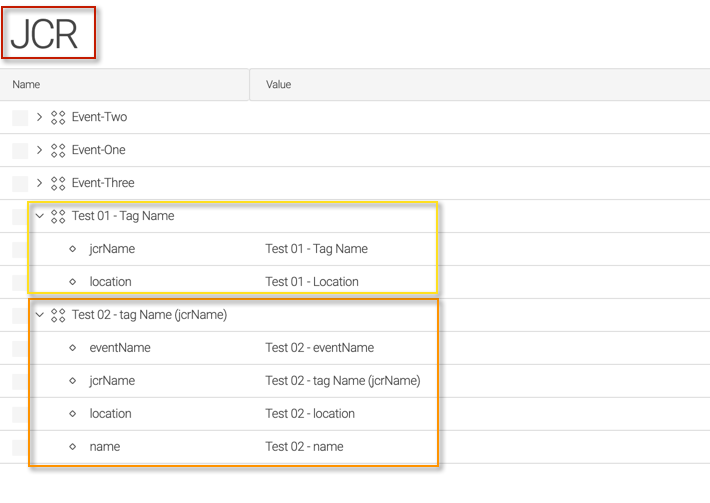
Case 1 & 2 (yellow) and Case 3 (Orange) in Content App:
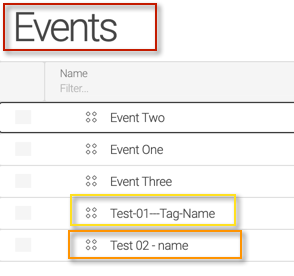
Related problem
- -
Bad auto labelling of the field created out of 'jcrName' -> "Tag Name"-
-Should be "%ContentType-Name% Name" -> on event it would be "Event Name"-- ticketized asCONTTAGS-90
What is the mean/wanted behavior
To handle name for nodes including special characters (display, rename, duplicate operations):
- 'name' property/field is used for content type autogenerated apps
- 'jcrName' property/field is used by default for any other (manually created) JCR based app
JCR browser shows only real node names, doesn't synchronise any property during previously mentioned operations (reminder: JCR browser is an app for developers, manipulation of content via this app should be avoided in production environment).
- is depended upon by
-
MGNLDEMO-346 Migrate Tour Categories app to new UI framework
-

- Closed
-
- is related to
-
MGNLUI-6031 JCR Browser App: Do not use 'jcrName' property value for the Node-Name column. One can not change NodeNames anymore!
-
- Closed
-
-
MGNLUI-6073 Name property in content types does not have a label
-
- Closed
-
- relates to
-
MGNLCT-143 jcrName field added in m6 content-type app
-
- Closed
-
-
CONTTAGS-90 'Tag name' is incorrectly applied to jcrName property
-

- Closed
-
-
MGNLUI-6259 ContentType based App & Column Editor's fields: 'defaultAction' can not be disabled -> key 'enter' can not be used
-
- Open
-
-
MGNLUI-6029 Dynamic generated contentType based apps: Has always a list view, one can't get rid of it
-

- Open
-
- supersedes
-
MGNLCT-143 jcrName field added in m6 content-type app
-
- Closed
-