-
Bug
-
Resolution: Duplicate
-
Major
-
None
-
6.2.6
The asset upload field in legacy apps has a visual bug:
Confirmation message show encoded html
HTML characters showing

HTML characters and special encoded characters showing
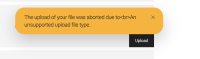
The issues is reproducable on demoauthor in the contacts app.
Notes
There is actually two issues here.
- First is the html characters showing. The picture shows the line break <br />. It can also be seen when uploading "an unsupported type", screenshot added.
- Secondly, in the wrong-encoding screenshot there is also special characters in the filename. So that is possibly another issue. Maybe they have the same fix but both should be tested.
Acceptance criteria
- duplicates
-
MGNLUI-6642 Labels with HTML
-

- Closed
-
-
MGNLUI-6140 Visual issue with image preview of upload field (old framework)
-

- Closed
-

