-
Improvement
-
Resolution: Unresolved
-
 Neutral
Neutral
-
None
-
6.2.3
-
None
To reproduce:
- Go to the security App and select an user
- Switch to the group tab
- Select a group
Selected user group is camouflaged by the selection itself
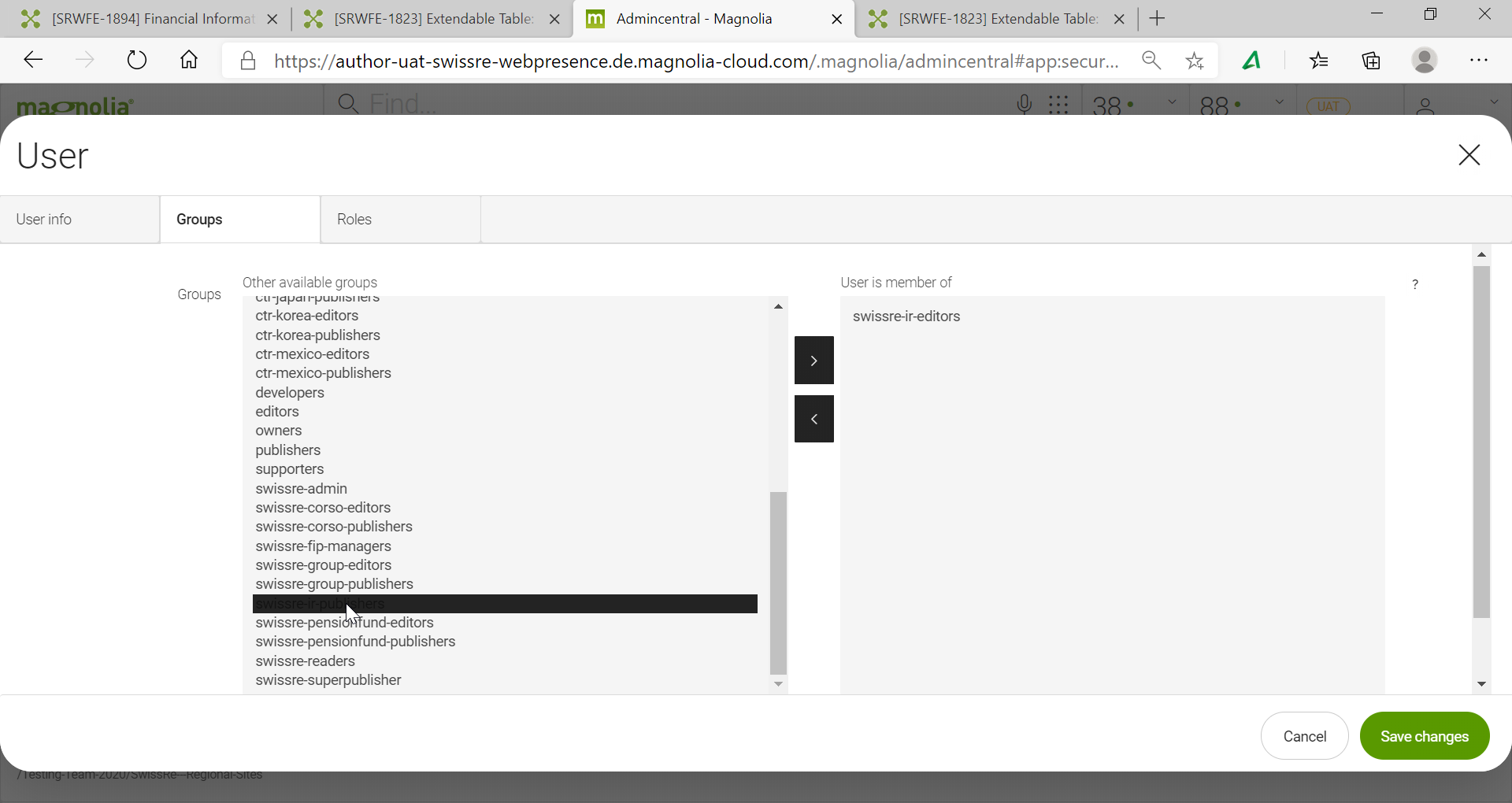
The selection is changed to grey color when clicked out of the box.
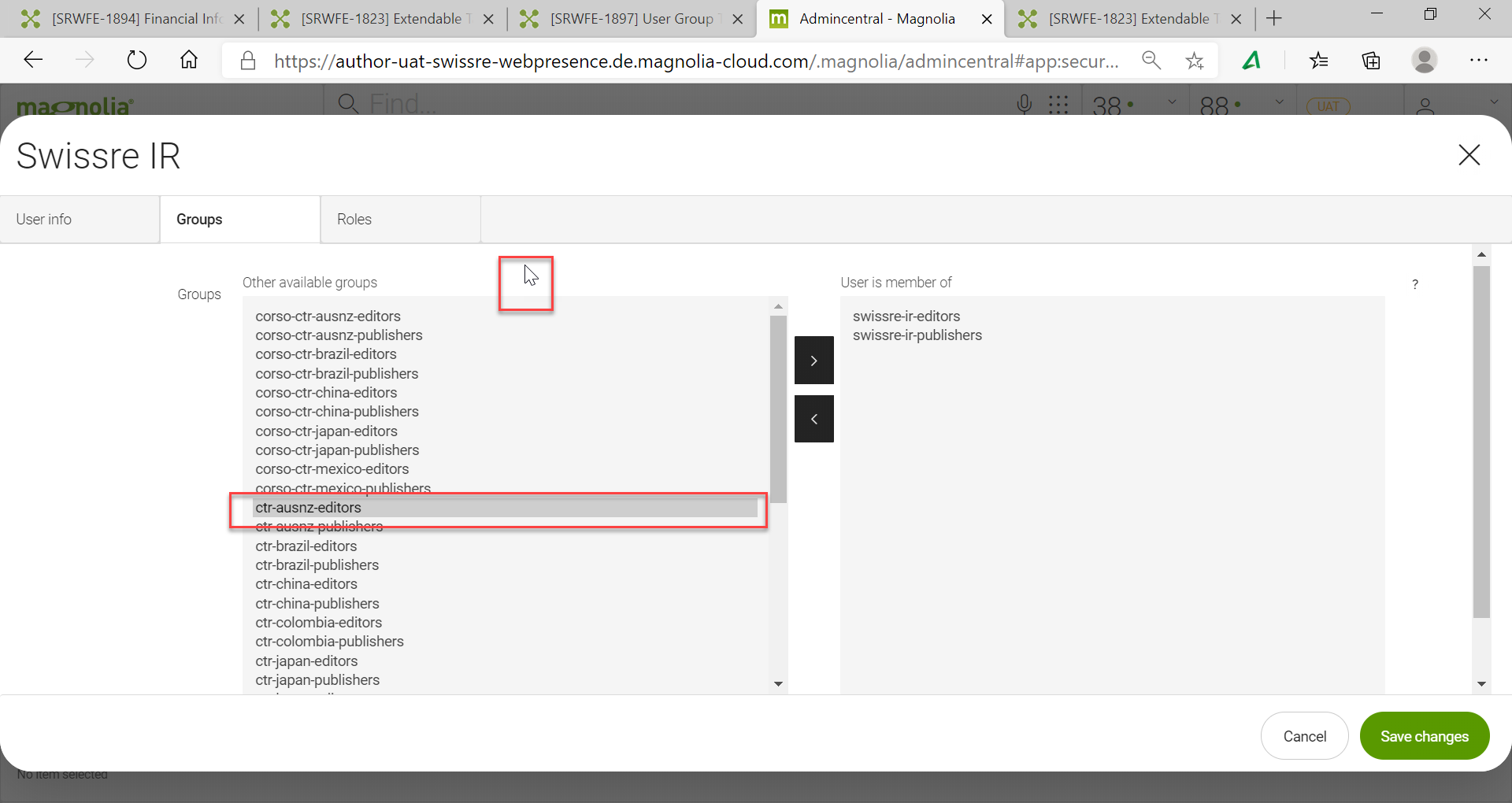
Acceptance criteria