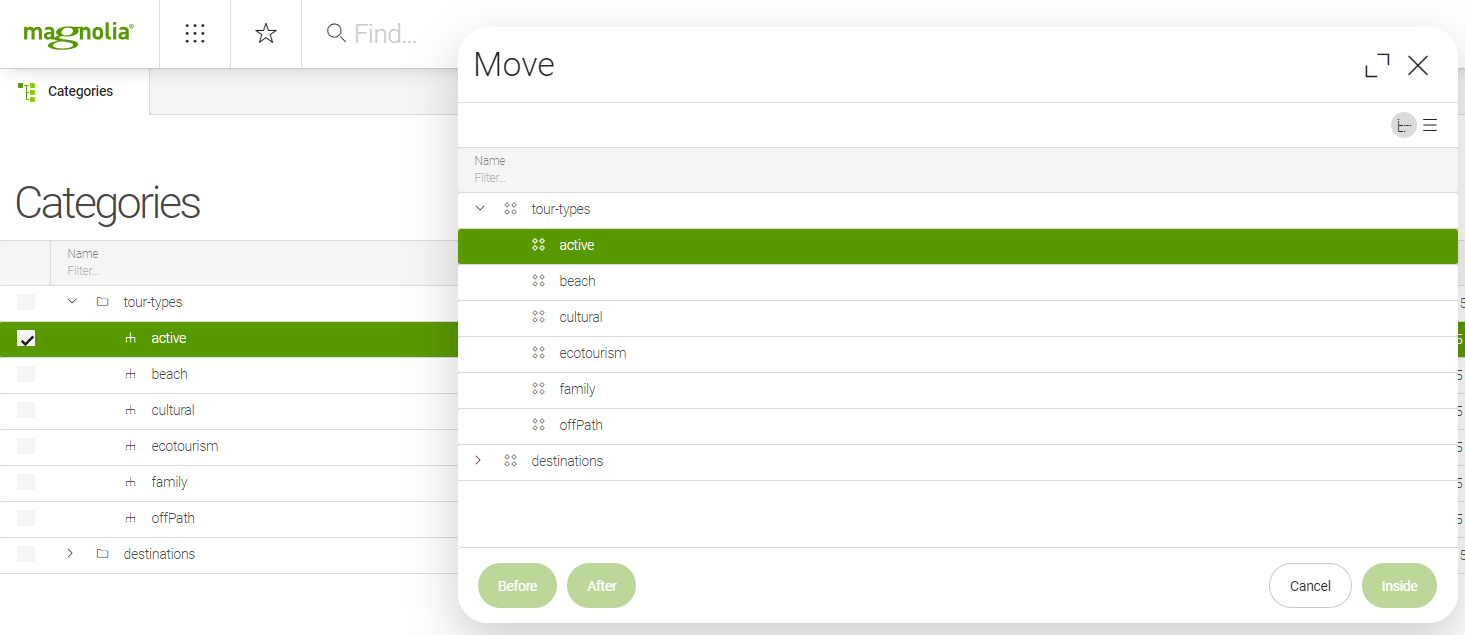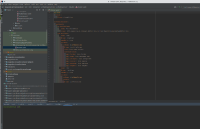-
Bug
-
Resolution: Fixed
-
 Neutral
Neutral
-
6.2.28
-
Demo author with 6.2.28
-
Empty show more show less
-
Yes
-
Nucleus 32
-
2
Steps to reproduce
- Open categories app
- Select a category
- Click the move action
Expected results
The move dialog should show the correct node icons for the corresponding node types.
Actual results
The move dialog uses for all nodes the same icon. The editor can't differentiate the nodes.
Workaround
Use the decoration file that can be found in the attachments section under: <light-module>/decorations/ui-framework-jcr/dialogs
Development notes
The dialog definition resides in ui-framework-jcr/dialogs/move
Acceptance criteria
1.
|
Implementation |
|
Completed | Adam Siska |
2.
|
Code review |
|
Completed | Quach Hao Thien |
3.
|
Pre-Integration QA + PM |
|
Completed | Daniel Alonso |
4.
|
QA |
|
Completed | Daniel Alonso |